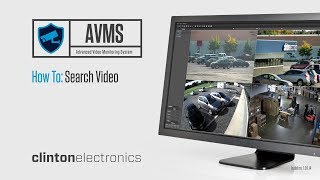CVMS Mobile App: Basic User Guide
In this video we'll walk you through the setup process for connecting to your Clinton Electronics DVR using the CVMS Mobile App for iOS and Android devices. Also covered are basic controls such as searching video, PTZ/UCC camera control, saving video clips, using two-way audio, and adjusting DVR settings remotely.
Connecting to your DVR with the CVMS Mobile app requires a Clinton Electronics DVR to be properly networked.
Compatible with Clinton Electronics DVR models: H2L, 4MP Hybrid, FXR, or EX Series DVRs. Designed to work with iOS 9.0 and higher, or Android 5.0 and higher.
Networking your Clinton Electronics DVR:
https://youtu.be/DC_HixFE340
CVMS Mobile App Information:
https://www.clintonelectronics.com/cvms-mobile
⏱️TIMESTAMPS⏱️
0:00 Intro
0:36 Add/Edit DVR
1:26 Search Video
2:48 PTZ/UCC Camera Control
3:42 Save Video Clip
4:33 Two-Way Audio
5:00 Adjust DVR Settings
5:26 View & Share Video Clips
Connecting to your DVR with the CVMS Mobile app requires a Clinton Electronics DVR to be properly networked.
Compatible with Clinton Electronics DVR models: H2L, 4MP Hybrid, FXR, or EX Series DVRs. Designed to work with iOS 9.0 and higher, or Android 5.0 and higher.
Networking your Clinton Electronics DVR:
https://youtu.be/DC_HixFE340
CVMS Mobile App Information:
https://www.clintonelectronics.com/cvms-mobile
⏱️TIMESTAMPS⏱️
0:00 Intro
0:36 Add/Edit DVR
1:26 Search Video
2:48 PTZ/UCC Camera Control
3:42 Save Video Clip
4:33 Two-Way Audio
5:00 Adjust DVR Settings
5:26 View & Share Video Clips